Previous version of Paraview with med support have been released before. One can notice that salome-meca 2021 is shipped with a launcher “run_paraview.bat”.

Double click on it will open a Paraview instance with MED support, without having to launch Salome.

This version of Paraview has been entirely rebuild by Salome team and may suit most user needs.
But for those already using official Paraview version from Kitware and want to add MED support on it, you can follow the tutorial below.
Dowload Paraview from Kitware
Go to Paraview download page and download version 5.9 zip package for Windows.
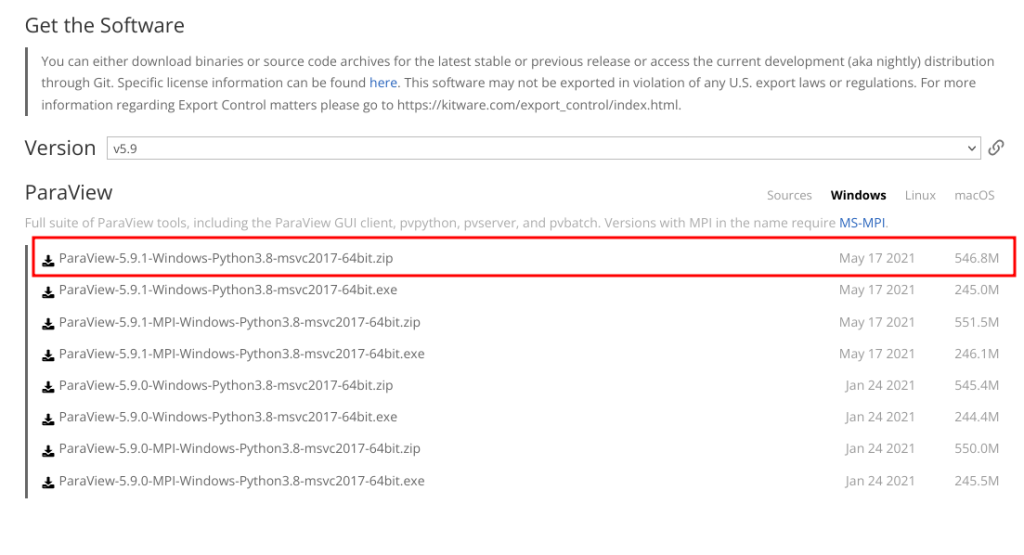
Unzip content on disk.

Add MED support
Download paraview-5.9_salome_plugin. This archive, available at our download page, contains the minimum files to get MED support. Dlls come from Salome 9.9 binary package, hdf5 and med have been rebuild to solve some compatibility issues.
Unzip the content into your Paraview 5.9 installation
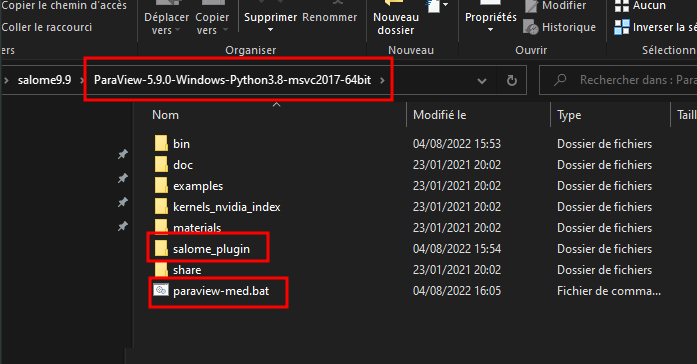
That’s it! Double click on paraview-med.bat. Now your official Paraview is able to open MED files.

You may also use advanced features like Python interface reader, with pvpython and pvbatch.