Salome-Meca 2021 for Windows is available at our download page. Many thanks to all partners who have funded this upgrade!
Code_Aster v2021
Versions
Version 2021 is shipped with two code_aster version:
- Version 15.4 is set as stable and replace previous version 14.4 (v2019). The portage to Windows required an important effort due to the major source code refactoring. These refactoring has been made as transparent as possible to users. The solver pass the tests and has been validated as the previous builds using the official testcase list.
- Version 14.8 become oldstable. It is the same than version 14.4, with bug fixes, without any new features. We invite to fallback to oldstable if you get any trouble with new version 15.4
Installation
From version 15.2, code_aster needs some symbolic link to be created. These links are related to ntfs partition and cannot be a content of zip archive. For this technical reason, the solver Code_Aster has been separated from Salome-Meca and is available as an msi installer instead of zip archive.
To be able to run code_aster with AsterStudy, one should install the code_aster msi package, available at our download page:
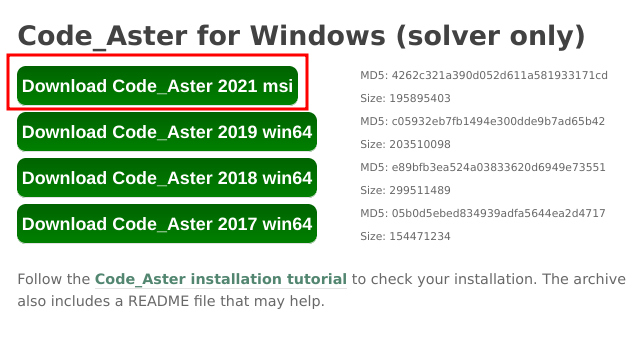
Double click on msi file and let’s follow the wizard, no admin privilege are needed, you may install it in your userprofile folder.
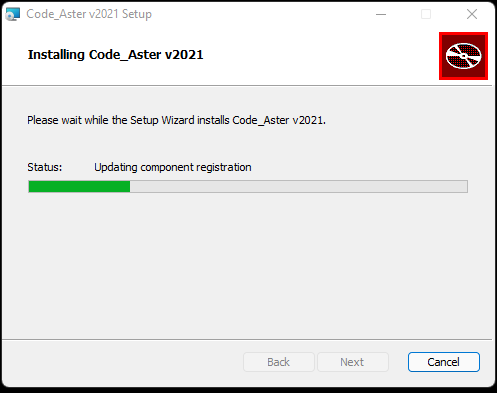
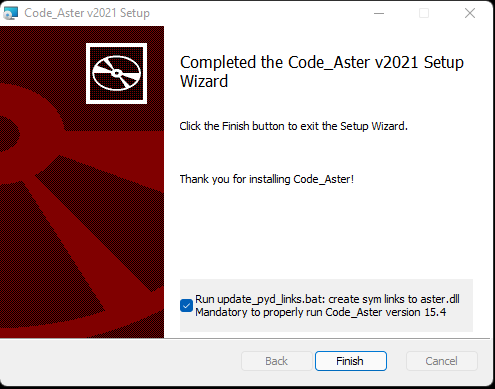
The wizard will create the symbolic links at end of installation.
Salome-Meca v2021
This version is based on Salome 9.7. You may have a look to previous 2019 version release for more information about Salome 9 introduction.
Installation and launch
Once code_aster installed, Salome-Meca is as usual an archive to be unzipped somewhere. Double click on run_salome.bat to launch the graphical interface.
AsterStudy v2021
As detailed above, one should install msi code_aster package to run a calculation from AsterStudy. Salome-Meca will automatically detect code_aster installation and propose to chose a version to be used.
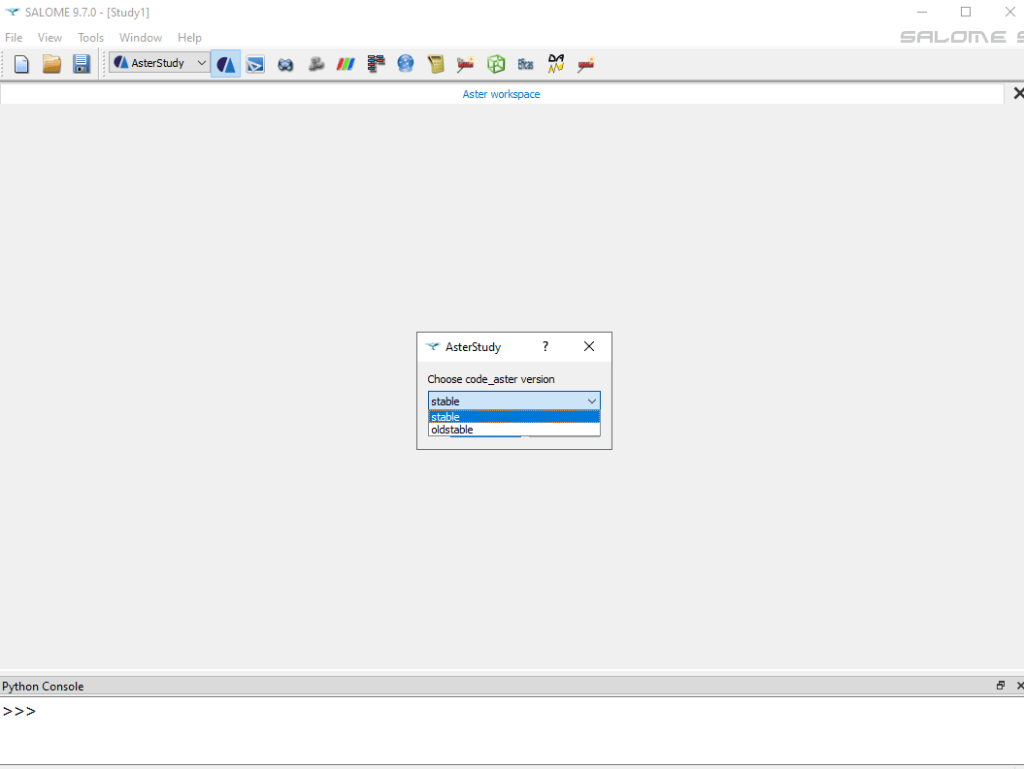
We have corrected some minor issues to improve stability and fluidity in the GUI. In particular, reuse feature should work properly now:
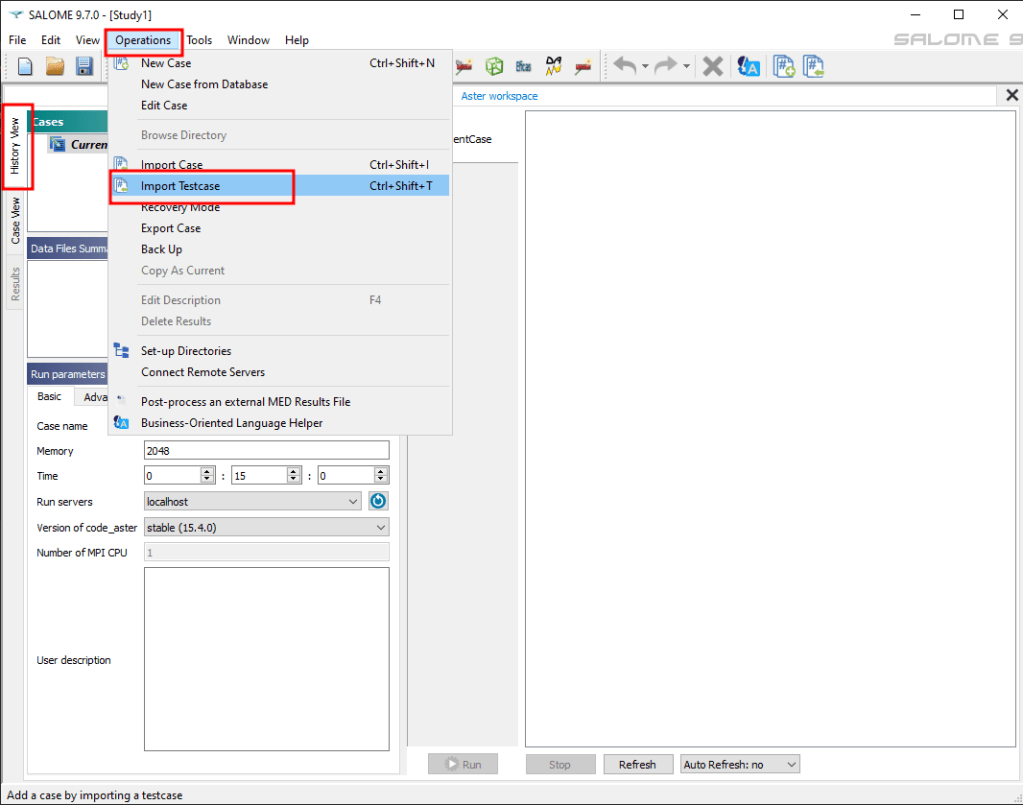
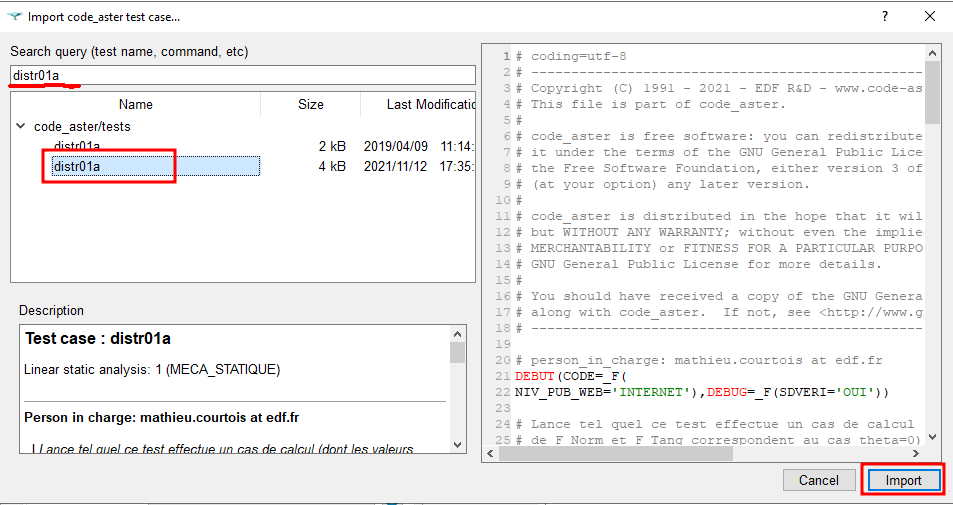
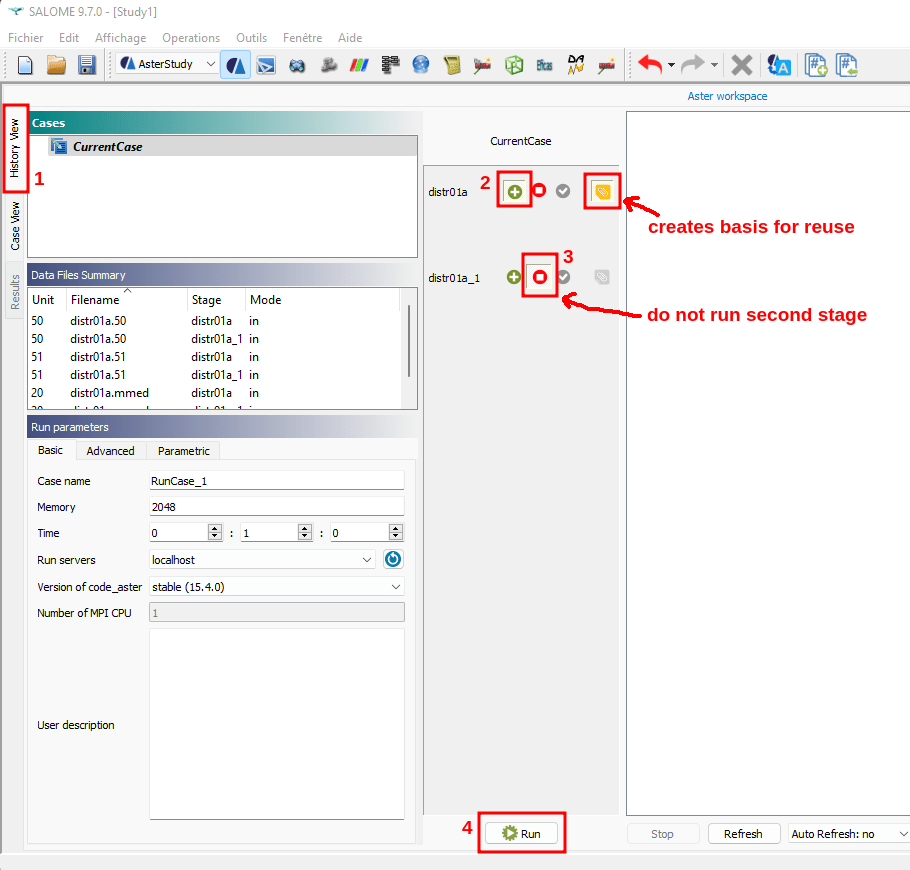
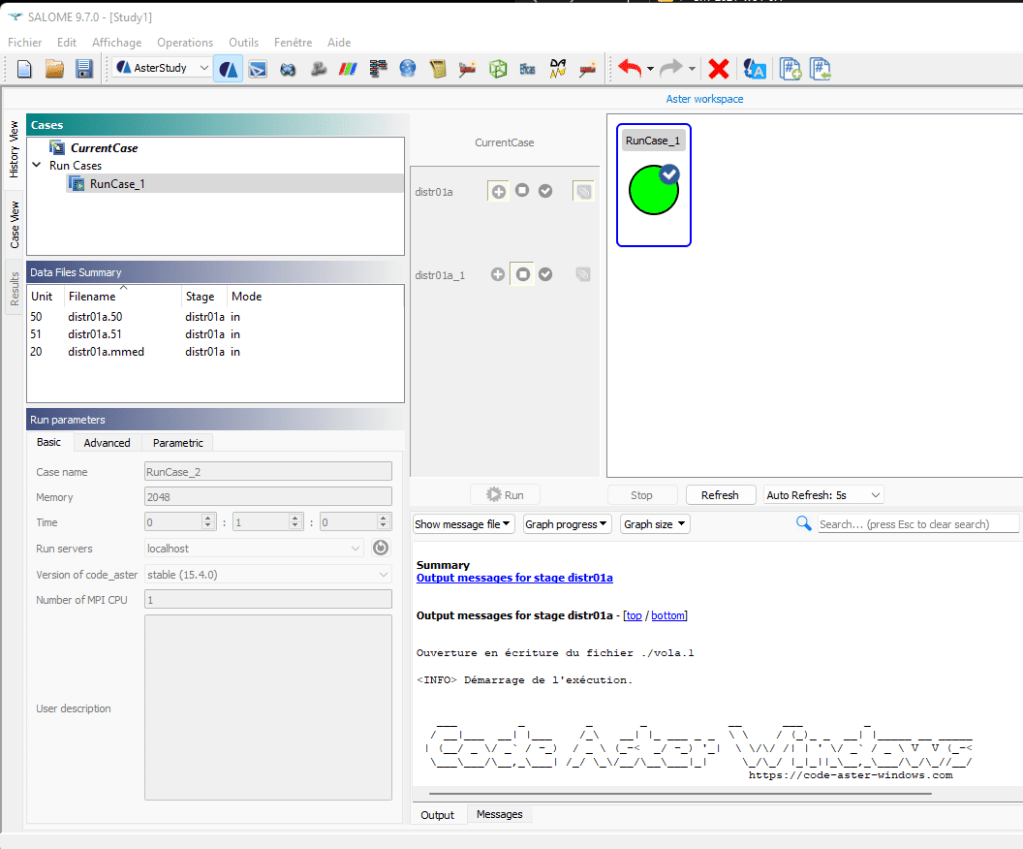
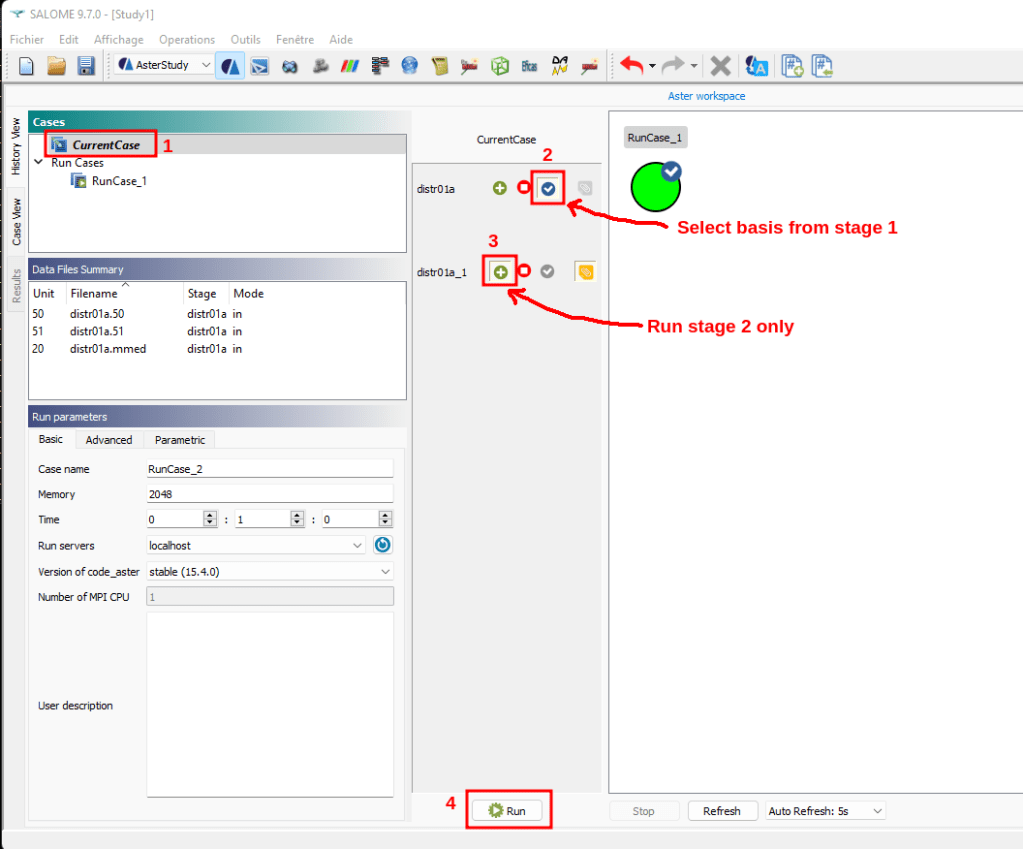
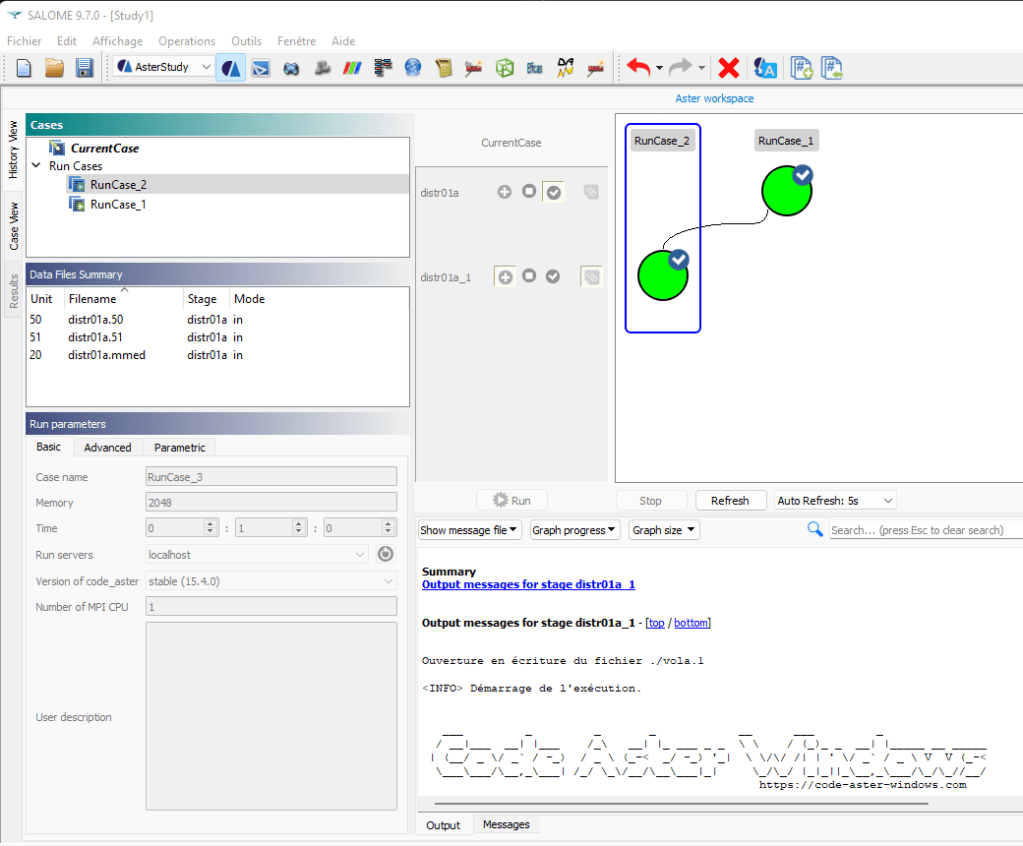
You may have a look to previous 2019 version release for more information about AsterStudy.
New code_Aster launcher: as_launch
As_launch is a small GUI interface, shipped with “solver only” package to ease the management of an export file (edition, open, save and launch). It is similar to well known “astk” interface but with a simplified design.
This program may be found with Windows search bar once code_aster has been installed.
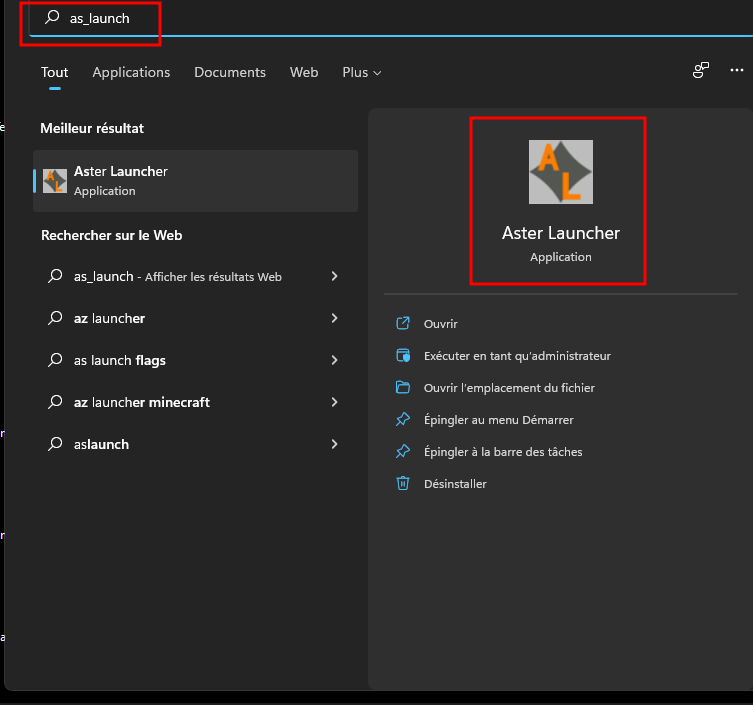
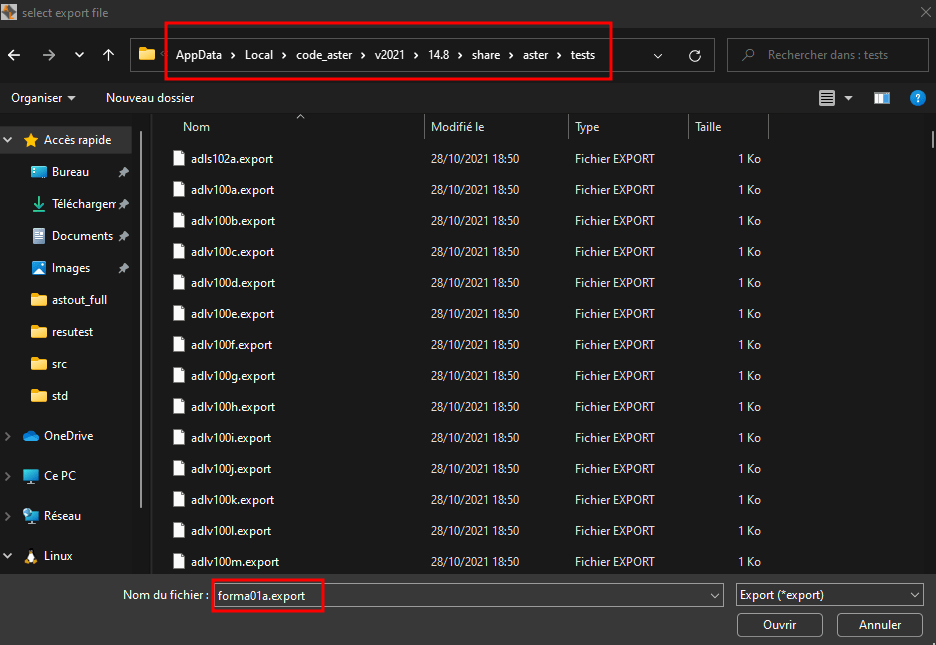
An “export” file can be loaded directly from menu bar -> file -> open. The calculation may be launched using “run” button. The run output is interactively displayed at the bottom part. One can abort or kill the run, navigate the output, search text in output using “Ctrl-F”
Manage input and output files. Select run parameters: time, memory, version. Etc.






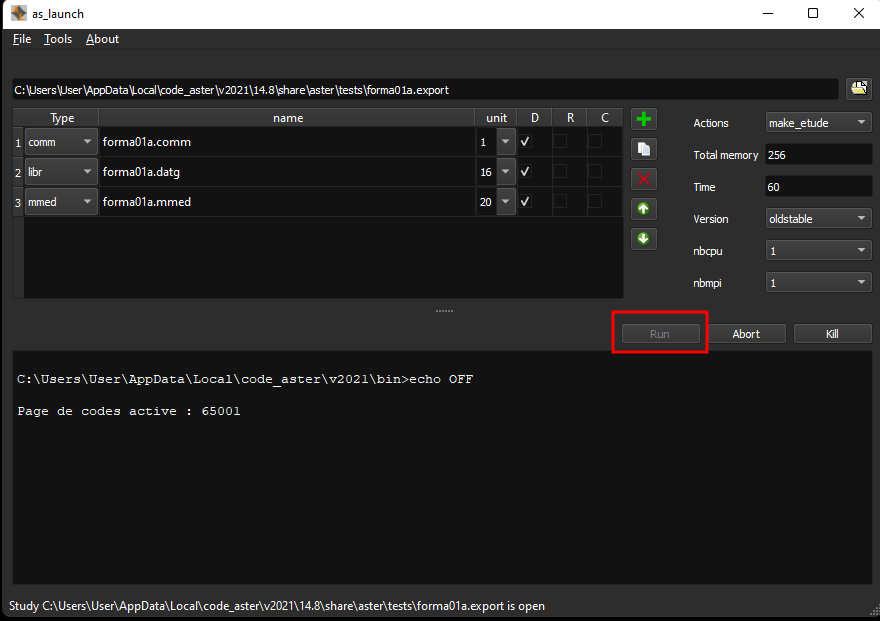
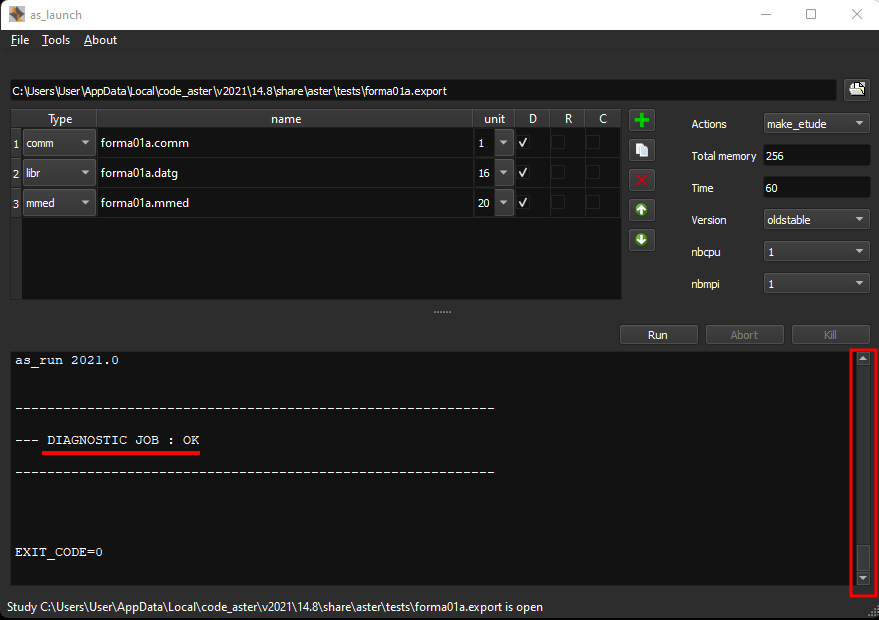
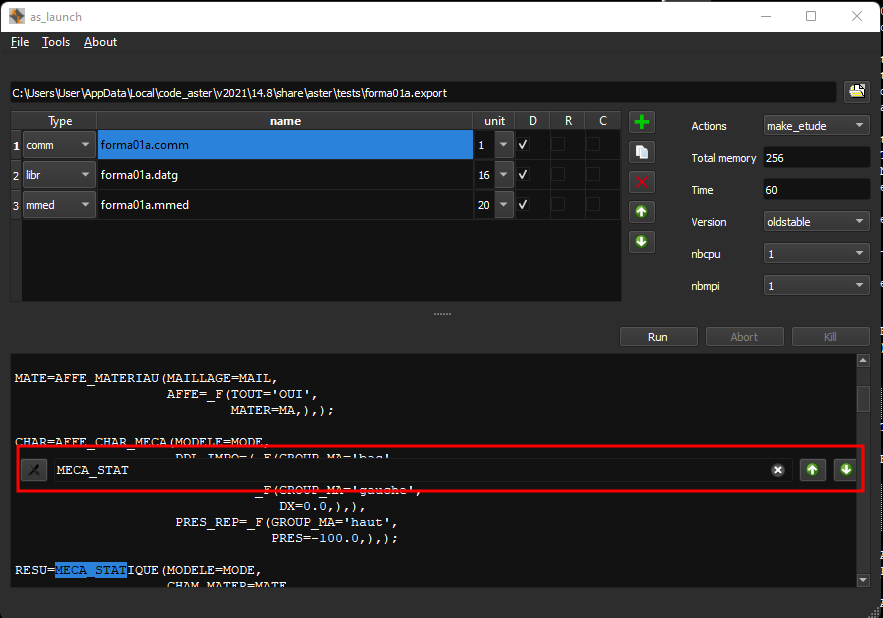
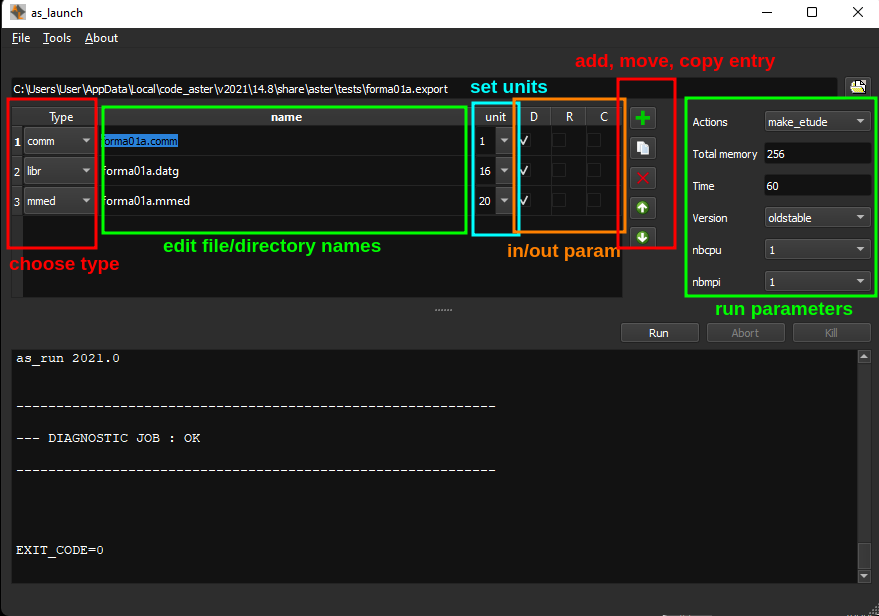

you are best! Thanks alot
LikeLike
Dear All,
The following are the problems I am facing with this Windows version so far:
1. It seems, Salome-shell session in S-Meca>Tools>Plugins>SALOME Shell Session remains unresponsive. However, study can be launched using as_launch tool, which is working so far
2 The path to a med file in LIRE_MAILLAGE in AsterStudy graphical menu does not update when a new file is given as input.
3. Would any one suggest any work-around for these problems?
Best Regards
LikeLike
Hi,
concerning 1. : double click on run_salome_shell.bat, a new cmd will open with salome environment loaded
Thanks
LikeLike
Dear colleagues,
Thank you very much for the developments.
Having the multistage capability in the Windows version will help us convince some people to try CAW.
Best regards,
Helio
LikeLike
Testing
LikeLike
Hi,
This new version supports the “pythonic” version of Code Aster? Such as:
code_aster.init()
monMaillage = code_aster.Mesh()
Thanks
LikeLike
Hi,
There is a script “run_aster.bat” in version 15, not tested (and not working I think). But this should work if you manually define PATH and PYTHONPATH correctly. Any contribution is welcomed 🙂
LikeLike
Hello,
When I open Salome all appears to run correctly but aster study can´t, As soon I run it they give me the next message:
Unexpected error
Type: UNKNOWN
Value: (1096024162,COMPLETED_MAYBE)
I´m running the last version of Salome-meca and code aster MSI.
LikeLike
Same problem with me.
LikeLike
Hello, I am learning how to use Salome-Meca 2021 for Windows but I have noticed that my installation lacks the GMSH plugin in the Mesh module. I was wondering if that is not included in the Windows version or if I should compile it somehow. The documentation gives for granted that the plugin is installed together with Salome, as far as I have checked. Thank you in advance for any suggestion.
LikeLike
Thank you for your comment. Salome-Meca 2021 is based on Salome 9.7. Indeed GmshPlugin was not present in the Windows build due to technical reasons I guess. But alternatively you can use a more recent version, like Salome 9.9 available at salome-platform download page. Fill the form and get version 9.9 zip
LikeLike
Hello, I am learning how to use Salome-Meca for Windows and I have realised that in my installation the GMSH plugin is not available. I was wondering if that is an issue with my installation, since the documentation assumes that the plugin is available by default, if I understood correctly. Is the plugin maybe not included in the Windows version of the platform? Thank you in advance for any suggestion and clarification.
Luca
LikeLike
Yes GmshPlugin is supposed to be present in the Windows version too
LikeLike
Hi,
I have a problem with finding the flasheur files. I have a folder create in C:\Users\USERNAME\flasheur but there is nothing in there. Should the files be there ? Where can I find the files ?
Thank you for this window adaptation, it’s really helpful.
Vincent
LikeLike
Hi,
Result file locations are defined in export file. You can add a .mess line. flasheur folder contains old things, no more used
LikeLike
Hi, I normally ask for mess file, but sometimes the mess file doesn’t contain the error and the flasheur file can help. I had a problem with the memory filling up on a loop of MECA_STATIQUE calculation and wanted to see if the flasheur files could help. I finally end up setting a virtual linux machine with Code_aster 2021. The problem seems to only be present on the Windows version. I’ll send an email to support@simulease.com. Thank you,
LikeLike