This is a very short post to describe a tool that can be used for automatic translation between Nastran and Code_Aster: the Vega translator.
It is available as a command line program in our Download section, feel free to give it a try!
Its usage is quite straightforward, you simply have to unzip the archive, enter in the vegaw folder and write in a command prompt:
vegapp --solver-version=stable prob6.dat nastran aster
You should specify a full path to the vegapp.exe executable if you are in a different folder and of course you can specify a different file in place of the prob6.dat used in this example (and included in the archive). The converter will (do its best to) translate and create Code_Aster files:
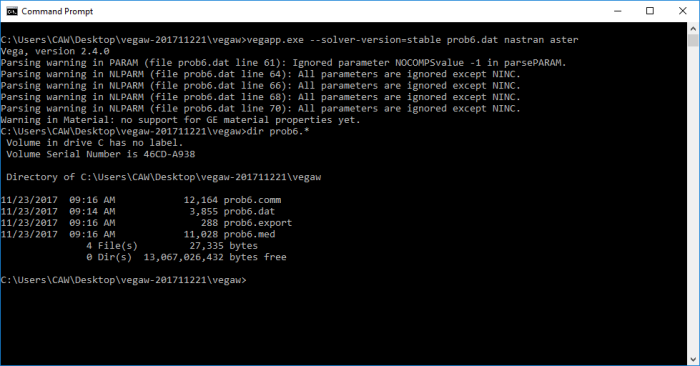
If the translation is completed without errors you will get a fully working Code_Aster study (mesh and command files included), that you can directly run:
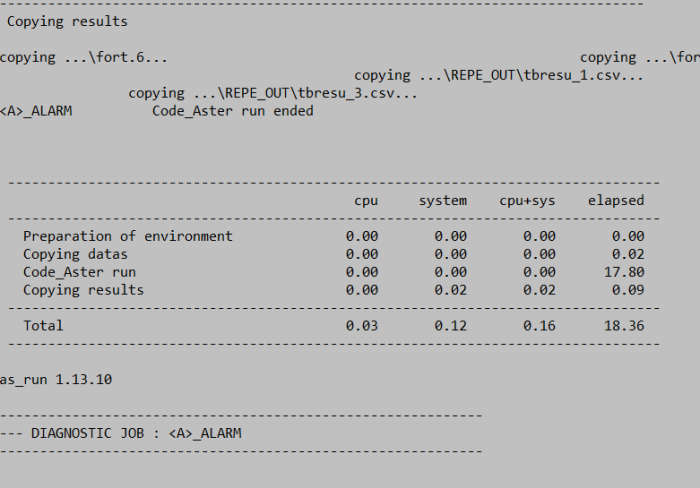
The translator comes from an open source project on GitHub and it is still limited, but its capabilities can be extended and we intend to do so (with better support of the Nastran language or even other solvers).
If you are interested in this, please contact us for more information!
Great tool, does exists something similar for Abqus or CalculiX?
Regards
LikeLike
Hi Sergio,
Thank you for your interest. This has been designed as an “universal translator”, meaning that we can add input and output formats, including other solvers. Anyone wishing to participate is welcome, of course! We are also looking for sponsors: it would be much quicker if we could work at it more regularly… ^__^
Best regards
LikeLike
Hi there, great tool! Is also able to translate back from aster to nastran? Wish a nice day
LikeLike
Hi Massimo,
Translating back is not possible at the moment and very difficult in the general case: since Aster is based on Python it often contains some programming code that would be very hard to translate into Nastran syntax. One way to solve this would be to “flatten” the Code_Aster output, but it requires a lot of work to do so. I would like to look at, at least, convert output results from med into the op2 format but I cannot really say when it could be done.
Thank you for asking, all the best,
Luca
LikeLike
Hi, so i have some doubts. Whenever you are done with the translation without errors, You just have to run Aster from the files and that´s it? Or do you have to do again the installation of Aster and follow the steps as it is shown in the page but this time it will work on the cmd?
LikeLike
Hi Miguel,
As soon as you get a good translation you can run it with your Aster existing installation.
All the best
LikeLike
Hi Luca,
Whenever i try to start Aster i keep having the same problem. An error appear with code aster diognostic job. Any ideas of what can be the problem?
C:\Users\miguel velasco\code-aster_v2019_std-win64>cd v2019
C:\Users\miguel velasco\code-aster_v2019_std-win64\v2019>instalar \ bin \ as_run.bat –test forma01a
“instalar” no se reconoce como un comando interno o externo,
programa o archivo por lotes ejecutable.
C:\Users\miguel velasco\code-aster_v2019_std-win64\v2019>bin\as_run.bat –vers testing –test forma01a
C:\Users\miguel velasco\code-aster_v2019_std-win64\v2019>echo OFF
Página de códigos activa: 65001
starting forma01a
——————————————————————————–
Code_Aster execution
prepare environment in C:\Users\MIGUEL~1\AppData\Local\Temp\miguel_velasco-LAPTOP-1V53G0P9-interactif_3017
——————————————————————————–
Copying datas
copying …\tests\forma01a.comm… copying …\tests\forma01a.datg… copying …\tests\forma01a.mmed… Parameters : memory 506 MB – time limit 60 s
——————————————————————————–
Code_Aster run
Command line 1 :
C:\Users\miguel” “” “velasco\code-aster_v2019_std-win64\v2019\14.4\bin\aster C:\Users\miguel” “” “velasco\code-aster_v2019_std-win64\v2019\14.4\lib\aster\Execution\E_SUPERV.py -commandes fort.1 –num_job=3017 –mode=interactif –rep_outils=C:\Users\miguel” “” “velasco\code-aster_v2019_std-win64\v2019\outils –rep_mat=C:\Users\miguel” “” “velasco\code-aster_v2019_std-win64\v2019\14.4\share\aster\materiau –rep_dex=C:\Users\miguel” “” “velasco\code-aster_v2019_std-win64\v2019\14.4\share\aster\datg –numthreads=1 –suivi_batch –memjeveux=63.25 –tpmax=60.0
C:\Users\miguel velasco\code-aster_v2019_std-win64\v2019\14.4\bin\aster: can’t open file ‘C:\Users\miguel “‘: [Errno 22] Invalid argument
EXECUTION_CODE_ASTER_EXIT_3017=0
Code_Aster run ended, diagnostic : _ABNORMAL_ABORT
——————————————————————————–
Copying results
_ABNORMAL_ABORT Code_Aster run ended
———————————————————————————
cpu system cpu+sys elapsed
———————————————————————————
Preparation of environment 0.00 0.00 0.00 0.00
Copying datas 0.02 0.00 0.02 0.10
Code_Aster run 0.00 0.00 0.00 0.19
Copying results 0.00 0.00 0.00 0.00
———————————————————————————
Total 0.06 0.02 0.08 0.49
———————————————————————————
as_run 2018.1
————————————————————
— DIAGNOSTIC JOB : _ABNORMAL_ABORT
————————————————————
EXIT_CODE=4
El nombre del directorio no es válido.
C:\Users\miguel velasco\code-aster_v2019_std-win64\v2019>install\13.3\share\aster\profile.bat
El sistema no puede encontrar la ruta especificada.
LikeLike
Hi Miguel,
I think that your username contains a space: “miguel velasco”. This does not work with Code_Aster, you can see this in the FAQ https://code-aster-windows.com/faq/
You might want to try to change it if possible
Hope this helps, all the best,
LikeLike
Hello,
I have one small issue. In Patran is possible to apply “Total load” (force on surface), it creates PLOAD4 lines in bdf file. With this PLOAD4 I get answer from vegapp:
Logic error: FaceidfromtwoNodes not implemented
An unexpected exception was thrown during translation.
One PLOAD4 command in bdf file for example is:
PLOAD4* 1 132905 18.273279
* 174825 163161
0 1. 0. 0.
Is PLOAD4 OK for this translator? May be, I have some error in syntax, but this made Patran and Nastran is ok with it. Or should I replace it by some thing else? Or better to make it additionaly in Aster?
It is nice tool, I like it, good job! 😉
Josef
LikeLike
Hi Josef,
You are right : this message means that the translator is not yet able to produce the right output in this case. In Code_Aster there is no direct equivalent of this PLOAD4 usage and it is the Job of the translator to emulate it. Nothing impossible but… the translator has not been improved since a while ago because there is noone funding it anymore, I will let you know if we start working on it once again! Sorry for the issue
All the best,
Luca
LikeLike